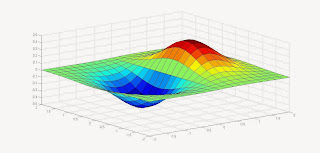This blog specifically focuses on Matlab and Simulink applications for Electrical and Electronics Engineers.
Saturday, 23 November 2013
Matlab program to design a 30 HP,440 V, 50 Hz, Delta connected Induction Motor
Thursday, 21 November 2013
Wanna learn Matlab, bored from fake Matlab courses
Program for subplots of flowers in Matlab
Wednesday, 20 November 2013
Simple Program to transfer data in Matlab by Com ports (USB) serially
Monday, 28 October 2013
Matlab program to find prime numbers: first hundered if n = 100
Thursday, 24 October 2013
Plotting complex polar graph in MATLAB

To plot V(t) and I(t) for an electrical RL circuit: Matlab Program

Wednesday, 23 October 2013
MATLAB program to compute the back EMF and armature current of a DC Motor
Sunday, 20 October 2013
Response of RL and RC circuits plot
Series and parallel resonance response
Wednesday, 2 October 2013
Design of Seven step multi level inverter
Tuesday, 10 September 2013
Monday, 2 September 2013
Design of DC power supply by diode capacitor bridge
This
diode capacitor bridge is widely used for power supplies intended to function
over extreme input voltage ranges. In this circuit there are only three valid
configurations. When the voltage is first applied diode D1 quickly becomes ON.
Assume that the initial capacitor voltages are zero. Since the capacitor
voltage is initially zero diode D1 and C2 conducts and supply current to the
load. Also the current flows through C1 as when D1 is ON Vin is identical to
Vc1. Since the RC time constant is very slow compared to the sinusoidal changes
in input supply C2 will not charge up much. As long as D1 is ON Vc1 must track
Vin. This configuration will remain valid shortly after Vin has peaked. Simulation of this configuration is carried
out in MATLAB and the output load voltage and capacitors current as observed
are shown in the figure.
Thursday, 29 August 2013
inline and ezplot functions elaborated
You can simply plot the function by using inline and ezplot command in the following way:
> fcn = inline('exp(-0.2*t).*sin(200*t+pi/20)','t')
fcn =
Inline function:
fcn(t) =
exp(-0.2*t).*sin(200*t+pi/20)
>> fcn(0:10e-4:0.4);
>> ezplot(fcn)
time t array can be varied and again a new c=plot can be achieved
time t array can be varied and again a new c=plot can be achieved
Wednesday, 28 August 2013
Matlab code for switch case function: Conversion of units of length
% Matlab program to demonstrate switch case function
x = 3.0; % numeric variable for length
units = 'cm'; % string variable for unit
switch units
case {'in','inch'} % case 1 if unit is inch
y = 2.54*x; % converts to centimeters
disp ([num2str(x) ' ' units ' converted to cm is :' num2str(y)])
% disp is used to print pretty in the command window
% in the above a string vector is being printed
case {'m','meter'} % case 2 unit is meter
y = x*100; % converts to centimeters
disp ([num2str(x) ' ' units ' converted to cm is :' num2str(y)])
case { 'millimeter','mm'} % case 3 unit is millimeter
y = x/10;
disp ([num2str(x) ' ' units ' converted to cm is :' num2str(y)])
case {'cm','centimeter'} % case 4 unit is centimeter
y = x;
disp ([num2str(x) ' ' units ' converted to cm is :' num2str(y)])
otherwise % for all other cases
disp (['unknown units:' units])
y = nan; % not a number
end
x = 3.0; % numeric variable for length
units = 'cm'; % string variable for unit
switch units
case {'in','inch'} % case 1 if unit is inch
y = 2.54*x; % converts to centimeters
disp ([num2str(x) ' ' units ' converted to cm is :' num2str(y)])
% disp is used to print pretty in the command window
% in the above a string vector is being printed
case {'m','meter'} % case 2 unit is meter
y = x*100; % converts to centimeters
disp ([num2str(x) ' ' units ' converted to cm is :' num2str(y)])
case { 'millimeter','mm'} % case 3 unit is millimeter
y = x/10;
disp ([num2str(x) ' ' units ' converted to cm is :' num2str(y)])
case {'cm','centimeter'} % case 4 unit is centimeter
y = x;
disp ([num2str(x) ' ' units ' converted to cm is :' num2str(y)])
otherwise % for all other cases
disp (['unknown units:' units])
y = nan; % not a number
end
Thursday, 22 August 2013
Sunday, 18 August 2013
Prosthetic hands for manipulating objects for disabled
In this project, students learn how prostheses that use
robotic technology can improve the lives of people with disabilities. In the
laboratory, the students can use Lego Mindstorms NXT kits to create an
artificial arm or hand that can lift small objects, such as a coffee cup. In
the process, students discover and explore the following concepts and ideas:
Hooke's Law, hysteresis, Newton's Second Law, accuracy and precision, rapid prototyping,
and the relationship between the voltage applied to a motor and its speed.
Ant Colony Optimization (ACO) for engineering research and projects
Ant colonies, and more generally social
insect societies, are distributed systems that, in spite of the simplicity of
their individuals, present a highly structured social organization. As a result
of this organization, ant colonies can accomplish complex tasks that in some
cases far exceed the individual capabilities of a single ant. The field of ‘‘ant
algorithms’’ studies models derived from the observation of real ants’
behavior, and uses these models as a source of inspiration for the design of novel
algorithms for the solution of optimization and distributed control problems. The
main idea is that the self-organizing principles which allow the highly
coordinated behavior of real ants can be exploited to coordinate populations of
artificial agents that collaborate to solve computational problems. Several
different aspects of the behavior of ant colonies have inspired different kinds
of ant algorithms. Examples are foraging, division of labor, brood sorting, and
cooperative transport. In all these examples, ants coordinate their activities
via stigmergy, a form of indirect communication mediated by modifications of
the environment. For example, a foraging ant deposits a chemical on the ground
which increases the probability that other ants will follow the same path.
Biologists have shown that many colony-level behaviors observed in social
insects can be explained via rather simple models in which only stigmergic
communication is present. In other words, biologists have shown that it is
often su‰cient to consider stigmergic, indirect communication to explain how
social insects can achieve self-organization. The idea behind ant algorithms is
then to use a form of artificial stigmergy to coordinate societies of
artificial agents.
This technique of ant communication for
finding the shortest available path between their nest and the food source by
depositing pheromones can be applied for optimization various engineering
problems and there comparison with other conventional techniques.
Induction motor drive by 3-level PWM inverter by v/f method
Be it domestic application or
industry, motion control is required everywhere. The systems that are employed
for this purpose are called drives. Such a system, if makes use of electric
motors is known as an electrical drive. In electrical drives, use of various
sensors and control algorithms is done to control the speed of the motor using
suitable speed control methods. Earlier only dc motors were employed for drives
requiring variable speeds due to ease of their speed control methods. The
conventional methods of speed control of an induction motor were either too
expensive or too inefficient thus restricting their application to only
constant speed drives. However, modern trends and development of speed control
methods of an induction motor have increased the use of induction motors in
electrical drives extensively. In this project, we will study the various
methods of speed control of a 3-ph induction motor and compared them using
their Torque-Speed characteristics. Also the transients during the starting of
a 3-ph induction motor will be studied using MATLAB Simulink and the effects of
various parameters such as rotor and stator resistances and inductances well be
analyzed
Project: Matlab/Simulink modeling of PV cell and their comparative study
Solar energy has
a major role in renewable energy resources. Solar Cell as a basement of solar
system has attracted lots of research. To conduct a study about solar energy
system, an authenticated model is required. Diode base PV models are widely used
by researchers. These models are classified based on the number of diodes used
in them. Single and two-diode models are well studied. Single-diode models may
have two, three or four elements. In this project, these solar cell models are
examined and the simulation results are compared to each other. All PV models
are re-designed in the Matlab/Simulink software and they examined by certain
test conditions and parameters. This project will provide comparative studies of
these models and it tries to compare the simulation results with manufacturer’s
data sheet to investigate model validity and accuracy.
Saturday, 17 August 2013
Friday, 16 August 2013
Thursday, 15 August 2013
MATLAB & Simulink Based Books - Optical Wireless Communications: System and Channel Modelling with MATLAB - MathWorks India
Written for undergraduate and graduate students as well as researchers and professional engineers,Optical Wireless Communications: System and Channel Modelling with MATLAB provides comprehensive coverage of optical wireless communications. The book discusses both indoor and outdoor environments and the different factors affecting system performance. Topics include optical wireless communication systems, optical sources and detectors, channel modeling and modulation techniques.
MATLAB & Simulink Based Books - Optical Wireless Communications: System and Channel Modelling with MATLAB - MathWorks India
MATLAB & Simulink Based Books - Optical Wireless Communications: System and Channel Modelling with MATLAB - MathWorks India
Project ideas: Design and analysis of three phase cycloconverter for variable load
The objective of this study is
to observe the correlations between variable operating conditions and power
quality parameters for a three-phase to single-phase cycloconverter. The
cycloconverter is examined in its most straightforward form without additional
output filters or elaborate control methods. Variable operating conditions include
input frequency, output frequency, and resistive load size. The power quality parameters
of interest are power factor, input current total harmonic distortion (THD), output
voltage THD, and efficiency. The scope of the project includes analytical calculations,
Matlab/Simulink simulations, and /or hardware implementation. The results show
that output frequency has minimal effect on power quality. Total harmonic distortion
undesirably peaks at a combination of low input frequency and high output frequency.
Extrapolations can be made for the cycloconverter operating at different frequencies
and loads based on the trends observed within the test matrix. This can be a
good design and innovative exercise to perform.
Student Project: Power Quality Improvement by DC Drives
Power Quality (PQ) has become
an important topic of discussion and research, especially in a deregulated environment.
As per IEEE 519 std. these parameters of power quality measurement, are four in
number, of which Total Harmonic Distortion is most widely used. Semiconductor
switching devices in Power Electronics which are generally used in converter
circuits produce significant harmonic voltages as they chop voltage waveforms
during the transition between the conducting and cutoff stages. The diode
bridge rectifiers/converters are considered as a major contributor to the power
system harmonics and the consequences are varying from components overheating
to communication
interference. This project
links the field of electrical power conversion and electrical drives (DC),
where these power converters find applications. Electric drives play an important
role in industry as well as our day-to-day life. They are use the electrical
power input and provide mechanical work as output. This project can be well
designed and simulated in MATLAB environment.
Student Project: Energy generation by excercise
In this project,
students learn about the energy generation and usage. Emphasis is placed on
potential sources of renewable energy, and on how power demands vary from
country to country. The students learn how energy is measured, and experiment
with generating and storing energy themselves, using an AC or DC generator
connected to a bicycle and lead-acid batteries. They can measure how long
common household appliances can be run on the stored energy, and in the process
gain a better understanding of their own personal energy usage. Design of
different energy efficient converters can be undertaken in this project.
Wednesday, 14 August 2013
Student Project: Energy Efficient Electric Vechile
In this project, the
students learn how brushless DC motors have made personal electric vehicles
(PEVs) possible, and calculate how much using a PEV instead of an automobile
for some of their daily driving can impact their production of carbon dioxide, based
on United States driving patterns. In the laboratory, students build a
brushless DC motor using three different control methods, based on a reed
switch, a Hall effect sensor, and optoelectronics, respectively. In the
process, students learn about motors, and compare the components used for
control in terms of their reliability.
Tuesday, 13 August 2013
Monday, 12 August 2013
Special Matrix plots! : Hibert, Magic, Pascal, Toeplitz, Vandermonde, Wilkinsons just enter command and view it
This just time pass to learn some of the special matrices of Algebra, code follows:
In linear algebra, a Hilbert matrix,
introduced by Hilbert (1894),
is a square
matrix with entries being the unit fractions
For example, this is the 10 × 10 Hilbert matrix:
hilb(10); %
Hibert Matrix
h = hilb(10);
plot(h)
title('Hilbert
Matix')
axis off
hi = invhilb(10)
% Inverse Hilbert matrix
hi =
1.0e+12 *
0.0000
-0.0000 0.0000 -0.0000
0.0000 -0.0000 0.0000
-0.0000 0.0000 -0.0000
-0.0000
0.0000 -0.0000 0.0000
-0.0002 0.0005 -0.0008
0.0008 -0.0004 0.0001
0.0000
-0.0000 0.0001 -0.0010
0.0043 -0.0112 0.0178
-0.0166 0.0085 -0.0018
-0.0000
0.0000 -0.0010 0.0082
-0.0379 0.1010 -0.1616
0.1529 -0.0788 0.0171
0.0000
-0.0002 0.0043 -0.0379
0.1768 -0.4772 0.7713
-0.7359 0.3821 -0.0832
-0.0000
0.0005 -0.0112 0.1010
-0.4772 1.3015 -2.1210
2.0378 -1.0644 0.2330
0.0000
-0.0008 0.0178 -0.1616
0.7713 -2.1210 3.4807
-3.3640 1.7661 -0.3884
-0.0000
0.0008 -0.0166 0.1529
-0.7359 2.0378 -3.3640
3.2679 -1.7233 0.3804
0.0000
-0.0004 0.0085 -0.0788
0.3821 -1.0644 1.7661
-1.7233 0.9123 -0.2021
-0.0000
0.0001 -0.0018 0.0171
-0.0832 0.2330 -0.3884
0.3804 -0.2021 0.0449
plot(hi)
title('Inverse
Hilbert Matix')
axis off
%In recreational
mathematics, a magic
square is an arrangement of
numbers (usually integers) in %a square grid, where the numbers in each row, and in each column, and
the numbers in the forward %and backward main diagonals, all add up to the same
number. A magic square has the same number %of rows as it has columns, and in
conventional math notation, "n" stands for the number of rows (and
%columns) it has. Thus, a magic square always contains n2 numbers, and its
size (the number of rows %[and columns] it has) is described as being "of
order n". A magic square
that contains the integers %from 1 to n2 is called a normal magic square.
m = magic(10)%
Magic Matrix
m =
92
99 1 8
15 67 74
51 58 40
98
80 7 14
16 73 55
57 64 41
4
81 88 20
22 54 56
63 70 47
85
87 19 21
3 60 62
69 71 28
86
93 25 2
9 61 68
75 52 34
17
24 76 83
90 42 49
26 33 65
23
5 82 89
91 48 30
32 39 66
79
6 13 95
97 29 31
38 45 72
10
12 94 96
78 35 37
44 46 53
11
18 100 77
84 36 43
50 27 59
plot(m)
plot(m)
title('Magic
Matrix')
axis off
In mathematics, particularly matrix
theory and combinatory, the Pascal matrix is an infinite matrix containing the binomial coefficients as its elements. There are three ways to achieve this: as
either an upper-triangular matrix, a
lower-triangular matrix, or asymmetric matrix
pascal(10) %
Pascal Matrix
ans =
1 1 1 1 1 1 1 1 1 1
1 2 3 4 5 6 7 8 9 10
1 3 6 10 15 21 28
36 45 55
1 4 10 20 35 56 84 120 165 220
1 5 15 35 70 126 210 330
495 715
1 6 21 56 126 252 462 792 1287 2002
1 7 28 84 210 462 924 1716 3003 5005
1 8 36 120 330 792 1716 3432 6435 11440
1 9 45 165 495 1287 3003 6435 12870 24310
1
10 55 220 715 2002 5005 11440 24310 48620
plot(ans)
title('Pascal
Matrix')
axis off
%A matrix equation of the form
%
%is
called a Toeplitz system if A is a Toeplitz matrix. If A is an
Toeplitz
matrix, then the %system has only 2n−1 degrees
of freedom, rather than n2.
We might therefore expect that the %solution of a Toeplitz system would be
easier, and indeed that is the case.
t = toeplitz(10)
% Toeplitz Matrix
t =
10
A Vandermonde matrix is a type of matrix that
arises in the polynomial
least squares fitting, Lagrange interpolating
polynomials (Hoffman and Kunze p. 114), and the reconstruction of
a statistical
distribution from the distribution's moments
v = vander(10) %
Vandermonde Matrix
v =
1
In linear
algebra, Wilkinson matrices are symmetric, tridiagonal, order-N matrices with pairs of nearly, but not exactly, equal eigenvalues. It
is named after the British mathematician James
H. Wilkinson
w = wilkinson(10)
% Wilkinsons eigen value test matrix
w =
4.5000
1.0000 0 0 0 0 0 0 0 0
1.0000
3.5000 1.0000 0 0 0 0 0
0 0
0
1.0000 2.5000 1.0000 0 0 0 0 0 0
0 0
1.0000 1.5000 1.0000 0 0 0 0 0
0 0 0
1.0000 0.5000 1.0000 0 0 0 0
0 0 0 0
1.0000 0.5000 1.0000 0 0 0
0 0 0 0 0
1.0000 1.5000 1.0000 0 0
0 0 0 0 0 0
1.0000 2.5000 1.0000 0
0 0 0 0 0 0 0
1.0000 3.5000 1.0000
0 0 0 0
0 0 0 0
1.0000 4.5000
plot(w)
title('Wilkinson
Matrix')
axis off
Sunday, 11 August 2013
Friday, 9 August 2013
Wednesday, 7 August 2013
MTech projects titles for engineering students
1.
Modeling and Simulation of standalone
Photovoltaic system for onsite power generation.
2.
Design and Simulation of Matrix Converter
based PWM drive for aircraft actuator.
3.
Analysis and comparative performance study
of matrix converter and three level inverter.
4.
Modeling and Simulation of Unified power
controller for power quality improvement.
5.
Analysis and study of distributed generation
system for different fault conditions using MATLAB.
6.
Analysis and design of passive filters for
power quality improvement.
7.
Modeling and design of SVPWM based speed
control of Induction Motor using V/F control.
8.
Modeling and design of solar panel for
different irradiation pattern of sun using Matlab.
9.
Modeling and design of Wind based system to
find the power response of a wind turbine for variable wind speeds.
10. Speed
control of three phase Induction Motor.
Contact: 9557069448, tyagiagam@gmail.com
Subscribe to:
Comments (Atom)